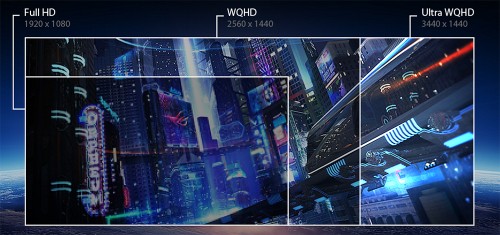Serenity Pixelstation Discontinued | Discontinued |
| More variations available Show | |
Quiet PC Serenity Pixelstation
The ideal workstation PC for any creative design or photo editing work, for example Photoshop, Lightroom, Indesign, Illustrator. Aimed at the serious PC professional or home user.
The Pixelstation in an be quiet Pure Base 600 case - Shown with optional monitor and wireless keyboard and mouse
Features
- The ideal workstation for any creative design/art or photo editing work
- Graphics hardware acceleration optional
- Suitable for the home user or PC professional
- Clean Build™ Promise and original OS+drivers supplied on DVDs
- Two year warranty with open-case policy
The Pixelstation
The Pixelstation offers a quieter way to edit and process your photographs, graphic designs or artwork using your favourite applications unleashing new levels of creativity and removing bottlenecks typically associated with less well specified computer hardware platforms.
With a choice of components as well as the option to go fully fanless if required, the Pixelstation is the ideal system for home enthusiasts or professionals working in the photographic or graphic/art design industries.
For the Home User
Home users or enthusiasts can simply build on the base configuration, adding higher capacity SSD drives and a graphics card if required. Not everyone will need a graphics card as the processor’s own on-board graphics will be fine for most users and it supports up to three monitors running from the motherboard one of which (via HDMI) will work at a resolution of 4096 x 2160. If more graphics power is required, there are fanless cards on offer which would be perfect for most home users.
For the Serious or Professional User
With the addition of a discrete graphics card, the maximum supported number of monitors and/or resolutions will be increased. Photo editing programs usually take up a lot, if not all of the space on your Windows desktop so it is usually a good idea to use a large display like the ASUS 27” ASUS VP278H 1920 x 1080 Monitor or even the ASUS XG35VQ ROG Strix 35in 3440 x 1440 VA 1ms Curved Monitor to expand your desktop. The more space you have available on your Windows desktop the easier it will be to work with your editing software.
Also offered for the serious user is the PNY NVIDIA Quadro P1000 Graphics Card. This is aimed at professionals (where multiple 4K monitor support is required) who create digital content and require or prefer the hardware acceleration that these cards provide in some applications. NVIDIA GPUs take full advantage of the new Mercury Graphics Engine in Photoshop to deliver unprecedented speed and responsiveness for a fluid feel as you work. While they unleash powerful capabilities for editing, compositing, and transforming images and designs, these cards do make a small amount of noise. But for some people, the speed benefits outweigh the noise that they make.
Storage Options
The system can accommodate three different storage types. The first and fastest option are the M.2 drives. These drives offer speeds around 3-4 times that of the SSDs we offer. We recommend selecting one of these drives as the boot drive. Other options include SSD drives up to a capacity of 4TB which will be large enough for most users. But if the speed of an SSD is not required please consider a conventional HDD to backup or store your work.
Many applications work better if they have a ‘scratch disk’ which they can use as a temporary workspace, (Photoshop being a good example of this). Of course adding any component with moving parts like a hard drive will make some noise but to keep noise levels low we recommend using 2.5in drives where possible as these are usually quieter in operation than 3.5in drives.
A better alternative would be to use 2.5in SSD’s as they are not only faster than conventional hard disk drives they are totally silent and SSD prices have fallen hugely in the past few years making them much more affordable.
Internal Card Reader
If a card reader is required then we offer the Akasa AK-ICR-14 Internal USB 3.0.
RAID Storage
Users with more advanced storage needs may be interested in having two drives in a RAID array in order to increase data read/write speeds or to provide a higher level of resilience against drive failure. The two types of RAID offered on this system are RAID 0 (Striped) and RAID 1 (Mirrored) and they store information in completely different ways.
RAID 0 arrays stripe data and write information across two separate hard drives and are often used to increase the speed at which data is accessed and retrieved. For instance, Photoshop has the ability to batch process images and a RAID 0 configuration would help with faster image retrieval and storage after Photoshop has processed them. The downside is that if either drive fails then you lose everything, so it is important to make regular precautionary backups.
RAID 1 arrays mirror data and write identical information across both drives simultaneously without a speed penalty. So if one drive fails, no data is lost and the PC stays running. However, if both drives (or more likely the motherboard) fails then you lose everything, so it is still important to backup regularly.
NOTE: The ASUS H370-A is RAID compatible but it only supports RAID for SATA devices, it does not support RAID for two M.2 drives.
Clean Build™ Promise
The price of many pre-built PCs these days is often supported by cash kickbacks from software companies who pay hardware manufacturers to pre-install limited or trial versions of their software and then hope that the customer pays to upgrade to the full version. The downside to this approach is that the new PC comes pre-loaded with a lot of “junkware” which bloats the operating system and can cause severe performance degradation.
Here at Quiet PC we believe that customers have every right to expect the best possible performance from a brand new PC, so every system we build comes with our Clean Build™ promise. We install the operating system (if you order one), motherboard drivers, OS updates and Microsoft Security Essentials / Windows Defender - that’s it. You won’t be pestered by pop-ups and nag screens and you can get on with using your new PC immediately without having to uninstall lots of junkware first. Your new machine will boot in super-quick time and will stay running quickly for many months and years to come.
Free hardware support and fully inclusive warranty
We offer free hardware technical support for as long as you own the machine. This support covers any hardware query or problem, including advice on maintenance and upgrades. We regret we can’t offer software support or training so we would recommend contacting the software vendor in this instance.
Our hardware warranty runs for two years and is “collect and return” meaning that you don’t need to worry about getting the machine back to us - we will instruct our courier to collect it from you on a day of your choosing, then after we have checked and repaired it, we will send it back to you by express courier at our expense. In addition, unlike many other PC suppliers, we have an “open-case” policy which means you are free to open the machine and perform your own minor modifications or upgrades without worrying that your warranty might be affected.
| Specifications | Pixelstation |
|---|---|
| Machine name | Serenity Pixelstation |
| Compatible Operating Systems | Windows 10 |
| Chassis Material | Steel / Plastic |
| Motherboard | Asus H370-A |
| On-board graphics ports | VGA, DVI and HDMI |
| On-board max resolution VGA/DVI | 1920 x 1200 @ 60 Hz |
| On-board max resolution HDMI | 4096 x 2160 @ 24 Hz / 2560 x 1600 @ 60 Hz |
| LAN | Realtek 8111H Gigabit LAN support LANGuard |
| Audio | Realtek ALC887 8-channel high definition audio CODEC |
| Rear ports | PS/2 port, 2x USB 2.0 (black), VGA, DVI-D, HDMI, 2x USB 3.1 (teal), LAN, 2x USB 3.1 (blue), 3x Audio jacks |
| Front Ports | 2x USB3.0, headphone and mic port, fan controller |
| PC dimensions (H x W x D) | 445 x 220 x 492 mm |
| Clean Build™ promise | OS+updates, drivers and MS Security Essentials only |
| Recovery method | Windows installation and drivers DVDs supplied |
| Warranty type | Collect and return, open-case policy |
| Warranty | 24 months |
| Specifications | Pixelstation |
|---|---|
| Machine name | Serenity Pixelstation |
| Compatible Operating Systems | Windows 10 |
| Chassis Material | Steel / Plastic |
| Motherboard | Asus H370-A |
| On-board graphics ports | VGA, DVI and HDMI |
| On-board max resolution VGA/DVI | 1920 x 1200 @ 60 Hz |
| On-board max resolution HDMI | 4096 x 2160 @ 24 Hz / 2560 x 1600 @ 60 Hz |
| LAN | Realtek 8111H Gigabit LAN support LANGuard |
| Audio | Realtek ALC887 8-channel high definition audio CODEC |
| Rear ports | PS/2 port, 2x USB 2.0 (black), VGA, DVI-D, HDMI, 2x USB 3.1 (teal), LAN, 2x USB 3.1 (blue), 3x Audio jacks |
| Front Ports | 2x USB3.0, headphone and mic port, fan controller |
| PC dimensions (H x W x D) | 445 x 220 x 492 mm |
| Clean Build™ promise | OS+updates, drivers and MS Security Essentials only |
| Recovery method | Windows installation and drivers DVDs supplied |
| Warranty type | Collect and return, open-case policy |
| Warranty | 24 months |